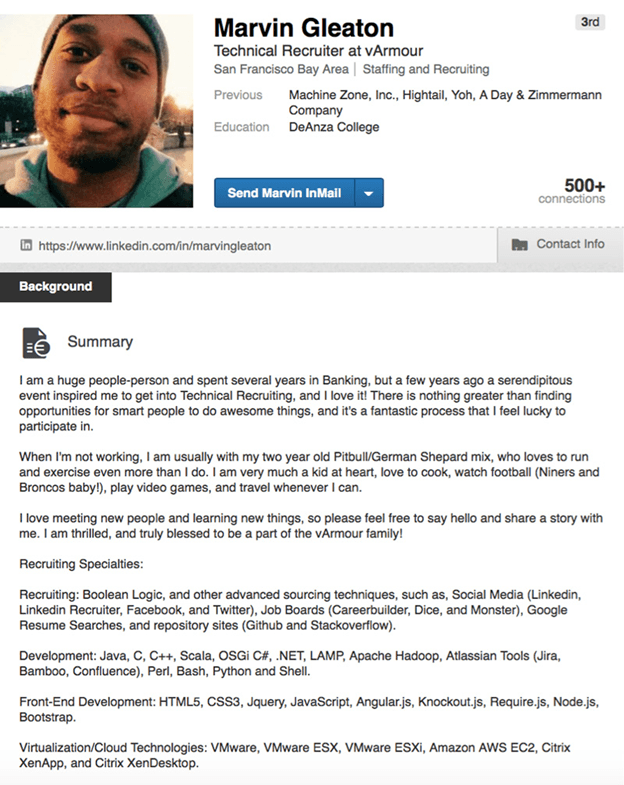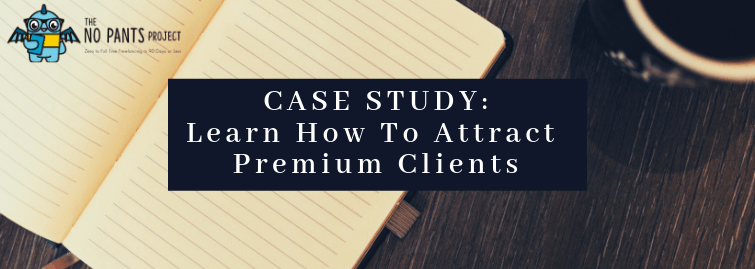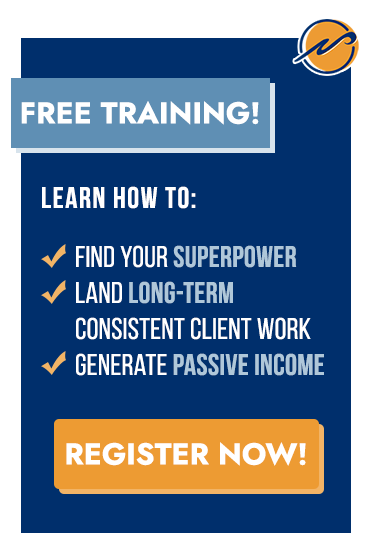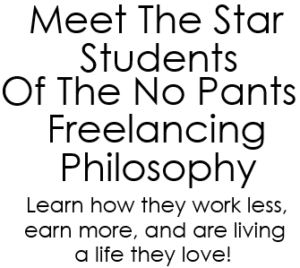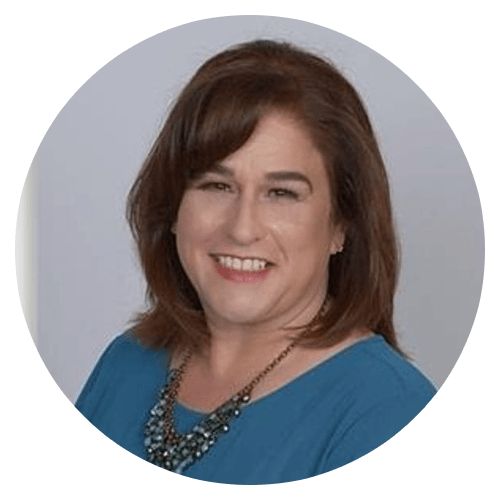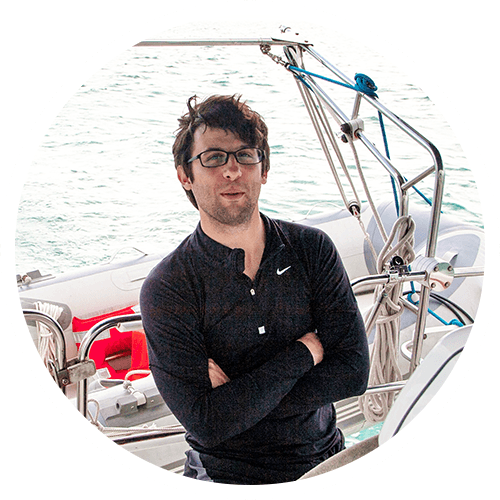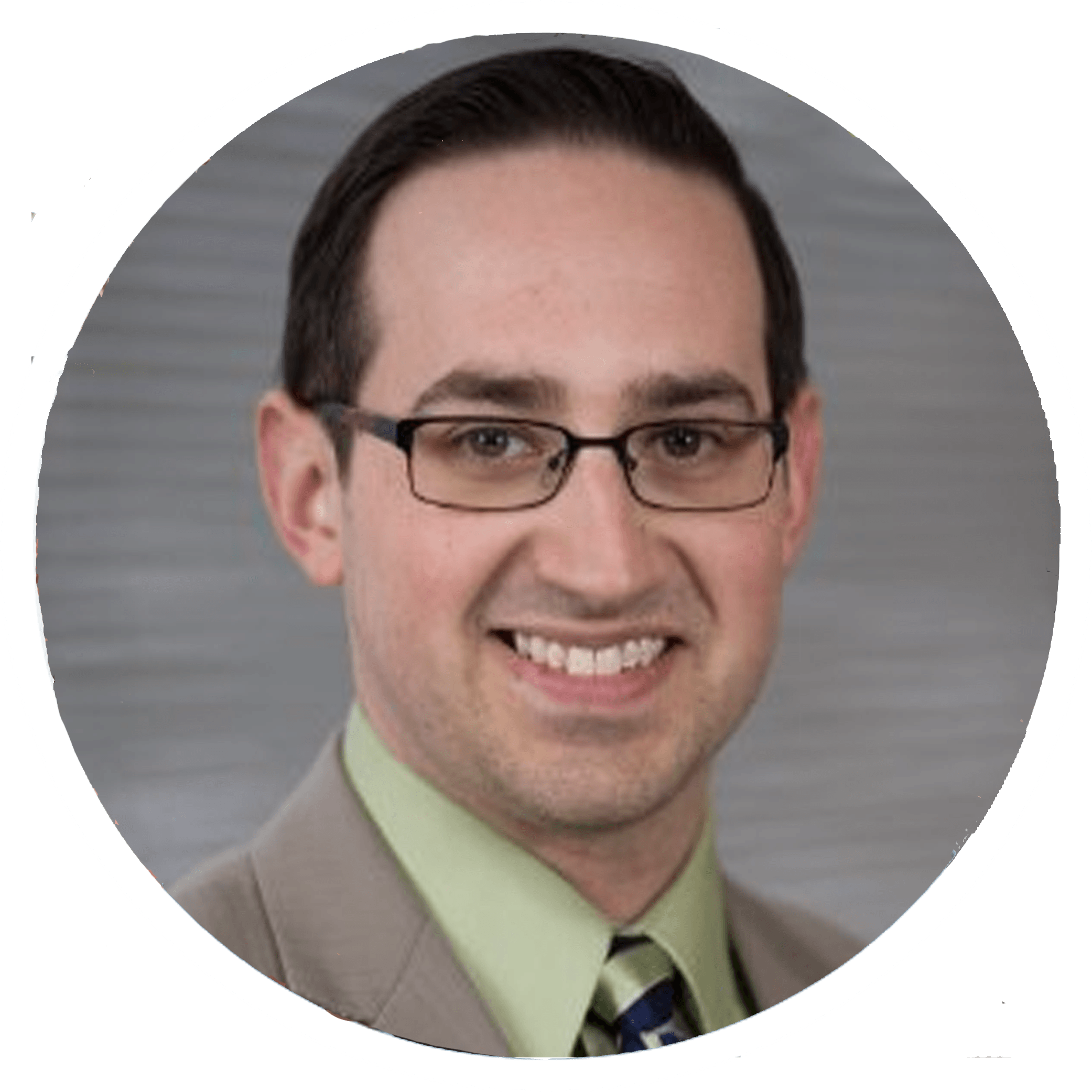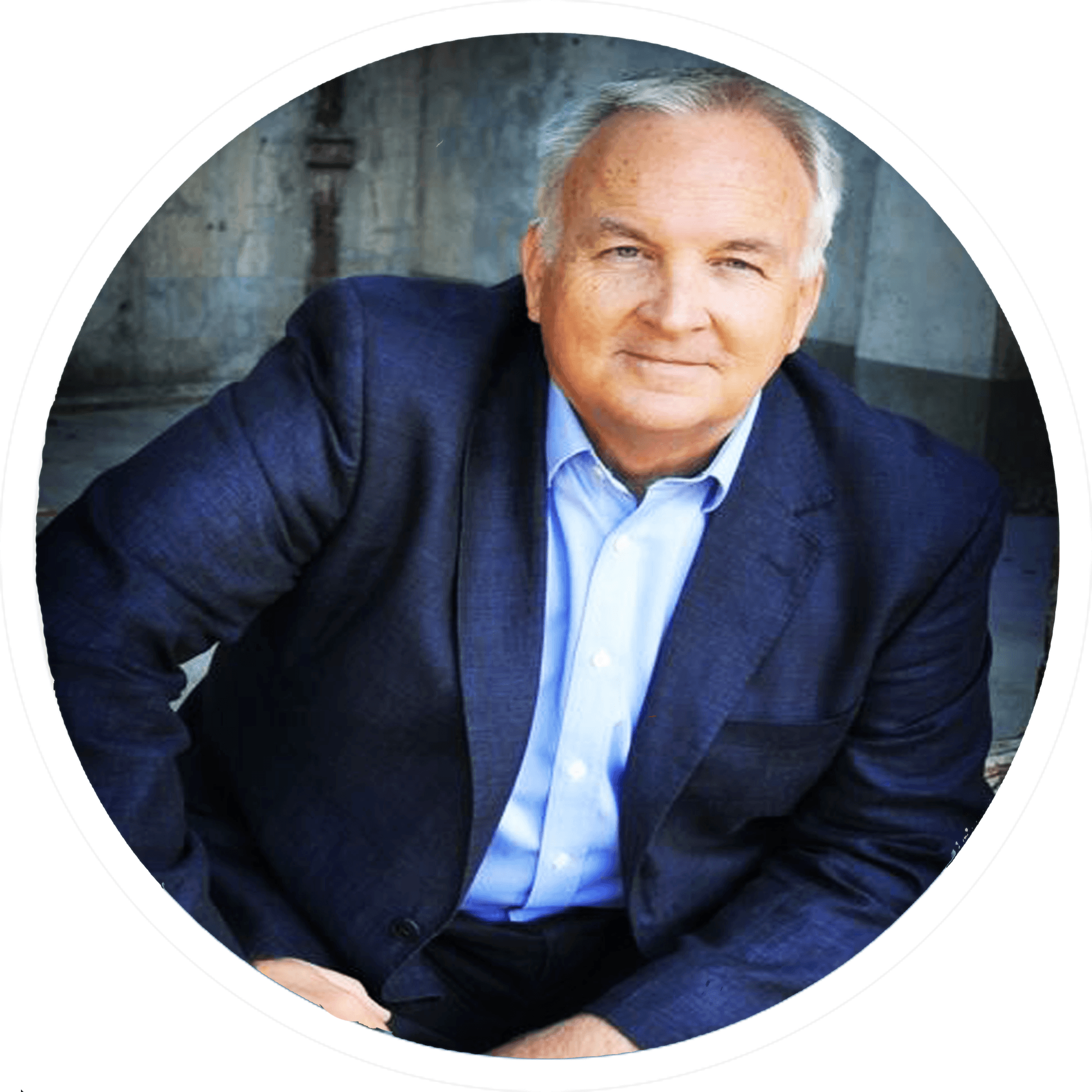Have you thought about finding clients on LinkedIn lately?
Imagine being able to fill your calendar with high-quality dream clients who can actually afford your freelancing services (no more bottom-of-the-barrel price shoppers on those freelancing sites).
It’d feel pretty amazing, right?
You might even catch a glimpse of what it’s like to be a kid who unearths buried treasure in his own backyard. Or maybe like Dougie Jones, who just can’t stop hittin’ tha jackpot…
Now, what if I told you that you could consistently pull in these top-tier clients month after month, all by leveraging a social media profile you most likely already have — but ignore?
And what if you could tap into this treasure trove without spending a dime on paid traffic?
Good news: You can, and I’m going to show you how — with LinkedIn.
There are some great ways to leverage paid traffic, but this strategy won’t cost you a dime. No paid ads. No complicated content marketing strategies. Most of what you’re about to discover requires simply bulking up your profile and spending 15-30 minutes on networking a day. That’s it.
So let’s get to it.
Why LinkedIn?
LinkedIn is easily the most powerful business-to-business networking channel on the Internet, but oddly enough very few freelancers take advantage of it.
The social media site is a watering hole for over 467 million people, many of whom are buyers, business owners and key decision makers interested in buying what you’re selling. Unlike Facebook, these people are gathering on LinkedIn to talk business, not watch funny cat videos and escape their business.
According to the LinkedIn Sales Blog, LinkedIn is 277% more effective for lead generation than Facebook or Twitter.
Furthermore, LinkedIn is the No. 1 platform for distributing B2B marketing content, and 7 out of 10 professionals say they consider LinkedIn to be a trustworthy source of professional content.
And get this: LinkedIn users earn the highest average household income out of all the major social networks, which means it’s the best place to find clients who can afford you.
Bottom line: If you’re not leveraging LinkedIn to get free traffic and find your dream clients, you’re leaving money on the table.
With that in mind, let’s explore 10 uber-practical ways to get those high-paying clients on LinkedIn, starting today.
1. Take a great headshot
This might seem like a no-brainer, but did you know that according to DMR’s latest LinkedIn statistics, profiles with professional headshots get 14x more views?
Forego the selfies and avoid a stuffy, staged photo with a fake smile.
Instead, have a friend make you laugh and snap your picture. A natural, approachable look will show your personality and draw in your dream clients.
There are tons of great resources out there outlining best practices for ensuring your profile is complete with a professional photo that makes a stellar first impression.
2. Craft an attention-grabbing headline
Advertising legend David Ogilvy once said “when you have written your headline, you have spent eighty cents out of your dollar.”
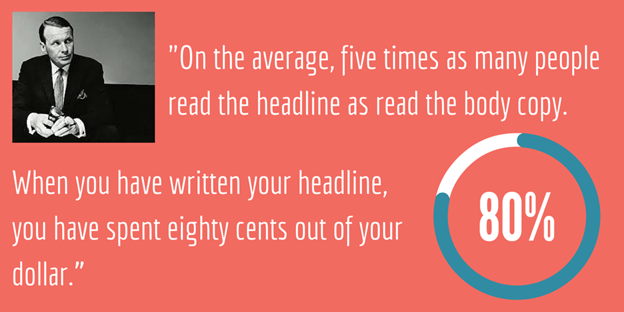
In other words, when optimizing your LinkedIn profile for leads, you should be spending 80% of your time on the headline.
This little space at the top of your profile is prime real estate when it comes to attracting the right clients. Along with your image, it’s their first impression of you, and the last thing you want to do is underwhelm with your job title.
Instead, grab readers by the throat and suck them into your profile with a benefit-driven headline.
For example, take a peek at these two profile headlines:
Mario
Head Plumber at Mario Brothers
Yoshi
Helping Positive Business Owners Quickly and Safely Get Where They’re Going |
Loyal Friend | Transport Service
Now, which one got your attention and why?
Most likely, it was the second one, which speaks directly to Yoshi’s dream client and succinctly tells that person how he can solve their problems.
The best LinkedIn headlines stand out from the crowd because they’re unique and focus on the “what’s in it for me” benefits your dream clients are looking for.
You can do the same thing by focusing on all the awesome stuff you do for your dream clients and turning that into your headline.
Here are some questions to get you thinking:
- How do you help people?
-
- How do you do this better than anyone else?
-
- What do you do specifically that makes your clients love you
- What can you say — in as few words as possible — that would make a prospect remember you?
Don’t be afraid to tie in your personality or be funny like Michael Bense:
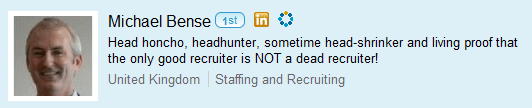
More importantly, tie in keywords that your dream client will be searching for (i.e. copywriter, digital marketer, graphic designer, editor, etc.).
Aren’t sure who your “dream client” is or how to talk to them in a way that inspires action? Check out Mike’s Anti-Commodity Formula and discover how to attract your ideal clients, charge more than competitors, and build a freelance business you LOVE!
3. Optimize your summary
If your headline is the “hook” that reels in your prospects, your summary is the story that gives more detail and keeps them interested. If done right, this is the part of your profile that can lead to qualified leads contacting you for help.
As marketer, blogger and business growth expert Neil Patel says, “If someone’s reading your summary, they’re interested in seeing what you have to offer.” That means you’d better be laying out all the benefits you have to offer your dream client in this section.
When writing your summary, leave the stuffy jargon at the door and pretend you’re speaking directly to your dream client. Be authentic and straightforward, and use the first person (I) to make a more personal connection. Keep in mind that your summary is a mini sales page that’s going to be working hard on your behalf to show prospects why you’re the obvious choice.
Remember: After a few lines, LinkedIn will automatically cut you off with a “see more” option, so be sure to squeeze as much juice out of those first couple lines as you can. Lead with your value proposition or ask a question that targets the pain points of your dream client.
Here’s an example of an optimized summary featured on the Linkedin Talent Blog:
In this example, Marvin includes several of the 6 key things to include in your summary to make the most of it:
- Clearly communicate your value proposition: Explain who you help, what the benefits are, and how you perform your freelancing service uniquely well.
- Tell them WHY: People buy why you do what you do, not just what you do. Consider sharing your story or including the driving beliefs behind your career choice to create an emotional bond with your dream client. Learn how to do this effectively, and people will pay you MORE just because they feel emotionally connected to you on a subconscious level.
- Use white space. Don’t bombard readers with a wall of text. Remember, this is a sales page, so keep your paragraphs short and to the point so your summary is easily scannable.
-
- Add personal interests. Talking about your pets or favorite hobbies can boost your likeability factor. Just make sure that this doesn’t detract from your overall message.
-
- Use keywords: When potential clients are searching for you on Linkedin, it’s important to feature the keywords they’ll be searching in your summary. You can do this by adding your key skills as a bulleted list of specialties.
- Focus on the “what’s in it for me”: People don’t really want to hear how “self-motivated,” “driven,” “experienced,” and “trustworthy” you are. What they really want to know is how you are going to solve their problems. Show prospects that you understand their needs and are adept at meeting these needs by shifting the focus of your summary from being about yourself to being about your dream client’s desired outcome.
An easy way to do this is to add a “so that” statement in the first couple lines of your summary. For example: “I help online coaches and course creators build simple, high-converting funnels so that they can stop spinning their wheels and start living the ultimate online freedom lifestyle!”
See how much more powerful that sounds compared to “I’m a copywriter and consultant who builds sales funnels”?
Follow this template if you get stuck: “I help [who you help] [what you help them do] so that they can [get desired end result].”
Now, continue on to No. 4 to discover exactly how to turn readers who check out your summary into real, qualified leads …
4. Call prospects to action
This is so important that it gets its own number on the list, even though it’s actually part of your Linkedin profile summary.
You can’t just tell a great story in your summary to get the prospect hooked and then stop. Remember, it’s a sales page, and every sales page worth anything has one thing in common:
A call to action!
Your prospect can’t read your mind. You need to tell them exactly what you want them to do next at the end of your summary. This can be as simple as connecting with you on LinkedIn or sending you an email.
Or, if you really want to go the extra mile, give away free stuff.
LinkedIn is about building relationships with clients, not just blasting them with your service offers. The more you give to someone, the more likely they are to reciprocate the action and give back to you by working with you. So consider ways to provide value to your prospects upfront before asking them for anything in return.
For example, you could create a piece of content such as a checklist, template, case study, video training, etc., and then include a call to action for them to download that free piece of content from your summary. Once the prospect hits your opt-in page, ask for their email in exchange for your freebie. Then all you have to do is follow up with trust-building emails to turn those LinkedIn leads into paying clients.
Whatever you do, don’t forget your call to action in the summary!
PRO TIP:
Create a custom call to action link. LinkedIn allows you to insert links into your summary as well as under your work experience. Instead of simply uploading a link to your website, add a link to your blog, vlog or free offer.
Once you add the link, you can edit the title and description to say something like “Download My FREE Email Template” or “Get Free Marketing Training” — whatever is relevant to your client and more likely to grab their attention.
5. Use video
I’ve looked at a LOT of freelancer profiles in the last week. And let me tell you, the vast majority suck. They’re boring, lack detail and blend in with one another.
The good news for you is this: It won’t take much to stand out from the sea of freelancers with a fully optimized profile.
I know at least 90% of the freelancers I saw on LinkedIn aren’t actually as boring as they made themselves out to be. We’re all creative in some form or fashion — otherwise we’d be working for “the man” for the rest of our existence.
It’s time you pour some of that creative sauce all over your profile for clients to see, starting with adding video.
According to a recent article on Social Media Examiner, video on LinkedIn can help you:
- Establish your credibility and expertise
- Showcase your services/products in a unique way that helps you stand out from your competitors
- Engage your target audience more effectively
You can easily add video directly to the top of your profile by editing your intro. There’s an option at the bottom of the editing screen to upload media, such as a YouTube video set to autoplay.
This way, as soon as someone hits your page, they get sucked in to your personality. This could be a video welcoming your dream clients to your profile, or it could be about what you do and about it is unique. Just be sure to keep it short (around 2 minutes or less) and focused on the benefits for your dream client, not just you.
You can also upload video content as a personal update or to LinkedIn Publisher to create a compelling and unique content strategy.
Lastly, being on screen isn’t for everyone. If you’re not comfortable on camera, start asking for video testimonials from clients and upload one or two of these onto your profile to stand out.
6. Show off your best work
You create stuff for people for a living. Treat your LinkedIn profile as your virtual portfolio and link to your best stuff.
This isn’t the time to be humble. Be proud of your work!
Here are a few ideas of what you can showcase:
- Add an over-the-shoulder video of what you do for clients
- Link to a powerful case study that shows real results you’ve achieved
- Upload writing samples
- Link to a presentation you’re particularly proud of
- Add a link to a website you’ve designed
- Show screenshots of a sales funnel you’ve built
The easiest way to add these portfolio pieces to your profile is to go to the “Experience” section of your profile. You can edit any of your work experience sections to link to documents, photos, websites, videos, presentations and more to show off your best work.
7. Drop value in LinkedIn groups
Facebook groups are all the rage these days, but did you know LinkedIn groups can be a goldmine of your dream clients?
By joining relevant groups in your industry, you can start to build relationships with prospects who are looking for help in your area of expertise.
As an added bonus, according to this infographic by Link Humans, your profile is 5 times more likely to get viewed if you join and participate in groups. And if you’ve optimized your profile like we’ve already covered, you should be getting warm leads from these groups.
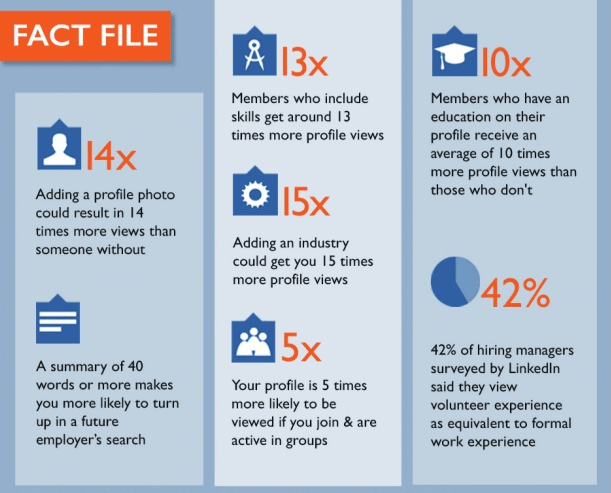
How to use LinkedIn groups the RIGHT way:
It can be tempting to just go into a few groups and tell people who you are, what you do, and drop a link to your email or website. But if you go this route, I can guarantee you won’t get the desired results.
Instead, do this:
- Ask yourself: “How can I be of service to the people in this group right now?”
What questions do you see popping up over and over again that you can answer? What problems do the members of your group have that you could write a post to address? How can you motivate and inspire them to keep going?
Remember: LinkedIn is a relationship-building platform. Serve the people in your groups well and start building relationships.
- Be patient. Building a relationship of trust doesn’t happen overnight. Keep adding value as often as you can. Spend 15 minutes a day in groups answering questions and dropping knowledge bombs, and it’ll pay off.
Can’t find a group relevant to your niche?
Start one and invite people to join! This can be one of the best ways to position yourself as an expert on LinkedIn.
8. Connect with everyone
Instead of building a tiny, trusted network on LinkedIn, get out there and connect with everyone.
The more people you connect with on LinkedIn:
- The bigger your network gets and the easier it is for prospects to find and contact you
- The more traffic you can drive to your site
- The more leads you will generate
- The more opportunities will come into your freelance business (which means more recurring income!)
- The more influence and thought leadership you will create
One way to get a head start is by importing your existing customer database or email contacts. You should also add your LinkedIn link to your email signature, social media sites, website, etc. to get more inbound invitations to connect.
When you start adding new connections outside of the “people you may know,” you can search for people with the job title of your dream client.
Just be sure to personalize your request to connect. Check out their profile, stroke their ego and give them a reason to connect with you. This will make them much more likely to accept your request, and it’ll make you stick in their mind.
9. Thank new connections
Don’t just add new connections, follow up with them!
For the most part, we humans love interaction with other humans. Don’t randomly add people without taking a moment to create that personal connection. It’s not just the polite thing to do, it’s how you get more leads and clients.
So, after someone accepts your request to connect via LinkedIn, have a canned response ready that you simply customize, copy, paste and send.
Keep this first contact message short, sweet and value-based. Here’s a few tips for crafting your follow-up message:
- Thank the other person for accepting your request.
- Tell them why you’re interested in connecting with them (NOT to turn them into a client, but because you found their profile interesting and enjoy helping people in their space solve a problem).
- Give them a next step such as meeting for coffee, a free 15-minute call, checking out your latest vlog post, etc. (Make sure this is a small ask, could be as small as asking an open-ended question about what they love about whatever they mention in their profile).
- Follow up with another message or two so that you can ascend that new contact into a potential lead by directing them to your free offers.
LinkedIn expert Mirna Bacun (who used LinkedIn to generate nearly $50k in recurring revenue with zero ad spend) actually uses LinkedIn messages as a sales funnel by sending a series of messages that direct people to her content and freebies.
Bottom line: Be strategic with what you do with your new connections so they don’t turn into a pile of old business cards you never do anything with. Social media makes it easier than ever to connect with your dream clients, so use it wisely.
10. Post valuable content consistently
The more you grow your network through LinkedIn, the more eyeballs you can get on your content, which means you can set yourself up as a niche expert and thought leader in your industry.
Don’t forget: 94% of B2B marketers use LinkedIn to distribute their content, and 7 out of 10 professionals view LinkedIn as a reliable source of professional content.
When you post high-quality, valuable content regularly, it keeps you in front of your connections, making them more likely to remember you when they have a problem you can solve. Plus, they can share your content to expose you to an even wider audience with more opportunities.
Who knows, with the right traffic and engagement, your post could even get featured in LinkedIn’s Publishing Platform, which would exponentially increase your reach and boost your credibility.
Furthermore, posting great content consistently provides more value to any connections who view your profile, and building a long-term, profitable relationship starts with giving others value upfront before you ask for anything in return. Your content itself will also qualify any potential leads by showing people what you’re all about.
To effectively convert anyone who views your content into a lead and eventual client, be sure to include a call to action to download your free guide, checklist, template or other offer so prospects know exactly what to do next to keep getting more value from you.
So, whether you want to publish relevant blog articles or infographics, repurpose your weekly vlog, or share others’ top-notch content, posting consistently on LinkedIn will help you become a well-known expert and authority who your dream clients will flock to.
The Golden Key to Getting High-Paying Clients on LinkedIn
The key to getting high-paying clients on LinkedIn is this:
LinkedIn is about relationships, not sales.
As Josh Turner, founder of Gateway CFO Solutions and Linked University said:
“The biggest mistake you can make is trying to sell somebody. People don’t want to be sold to on LinkedIn. The right way to convert within a LinkedIn campaign is to position yourself as a trusted, expert resource. Provide content that truly helps your prospects, without asking for anything in return, and do it consistently. When the time is right, you’ll be the one they think of.”
People on LinkedIn might have a more business-oriented mindset compared to those on Facebook, but that doesn’t mean they want you bombarding them with offers.
Instead, use the 10 tips in this guide to set yourself up as an expert and build relationships with the kinds of clients who will be happy to pay you what you deserve for years to come.
To learn more awesome tips like these and get step-by-step help building the freelancing business of your dreams, come check out The No Pants Project.