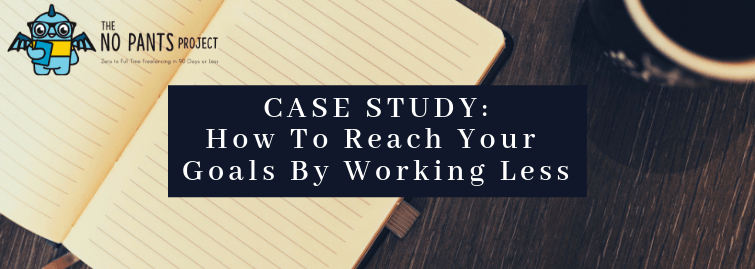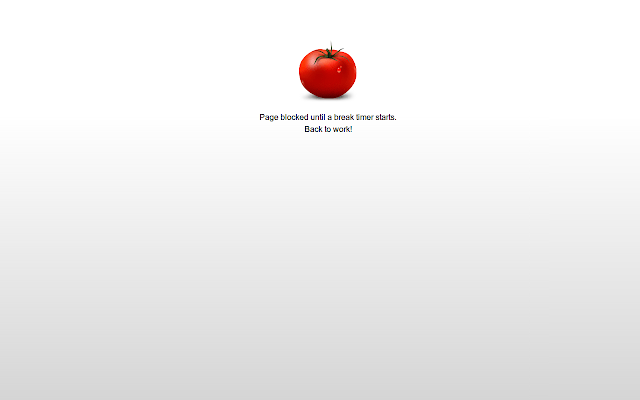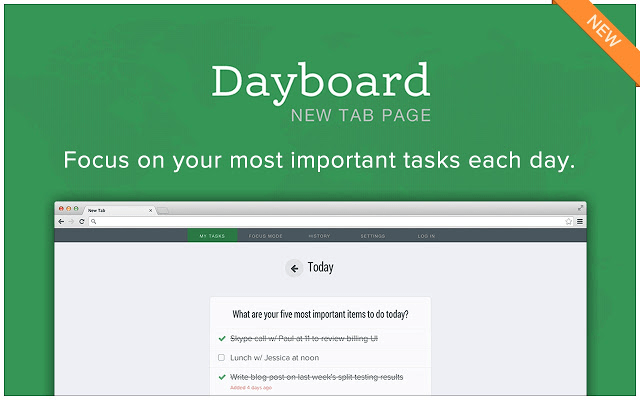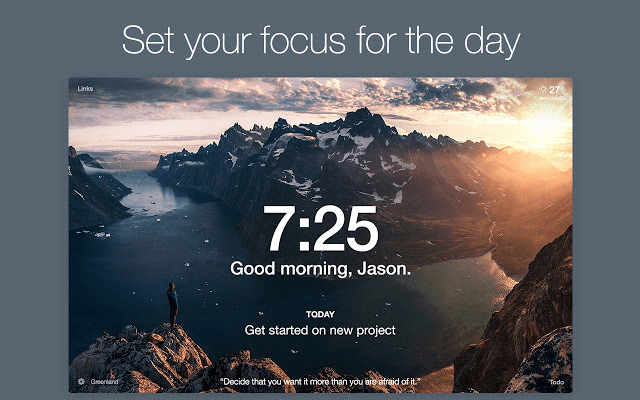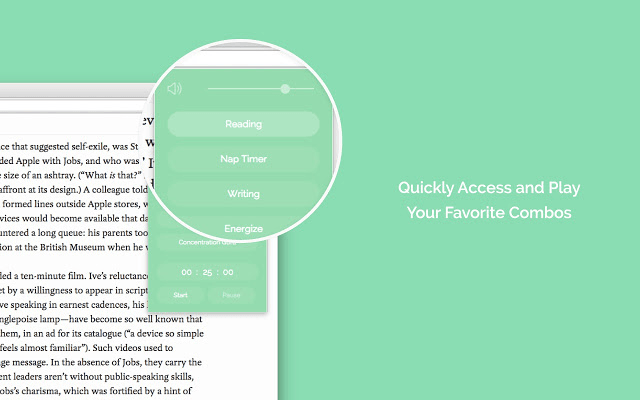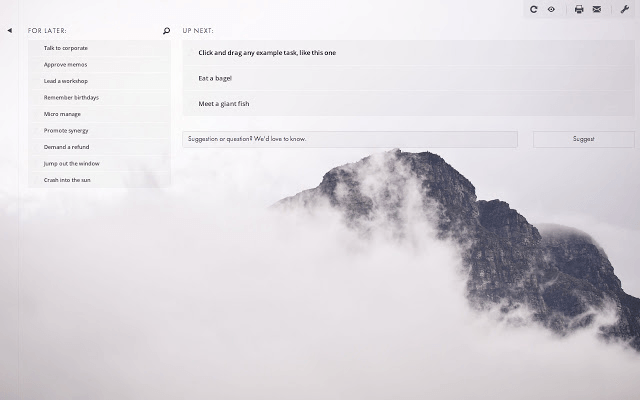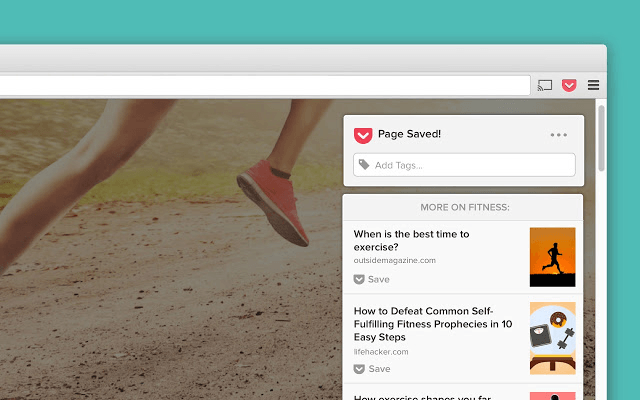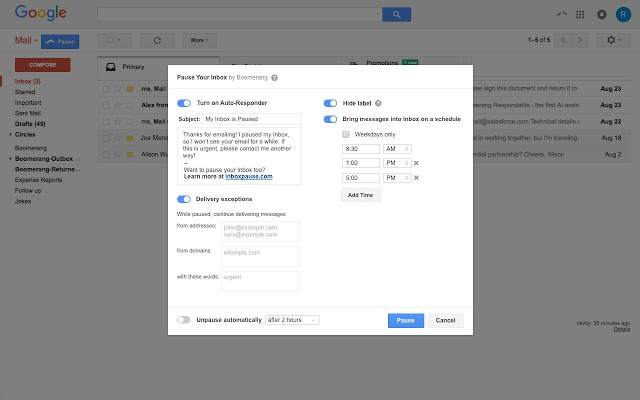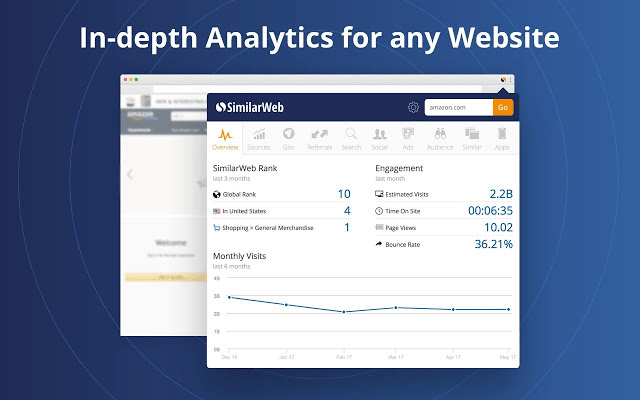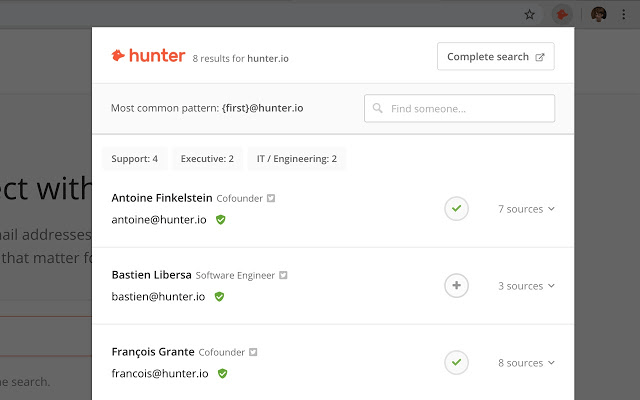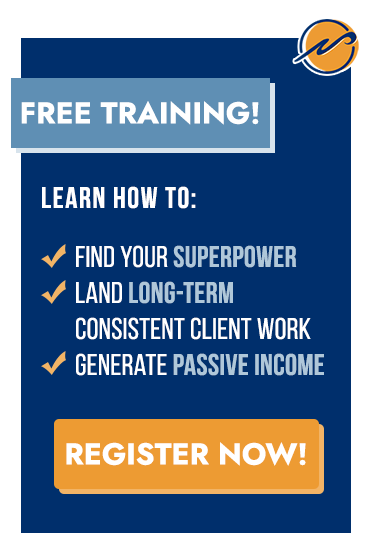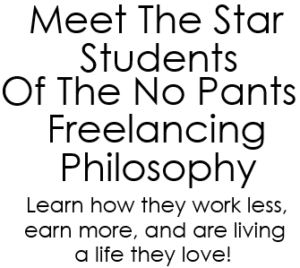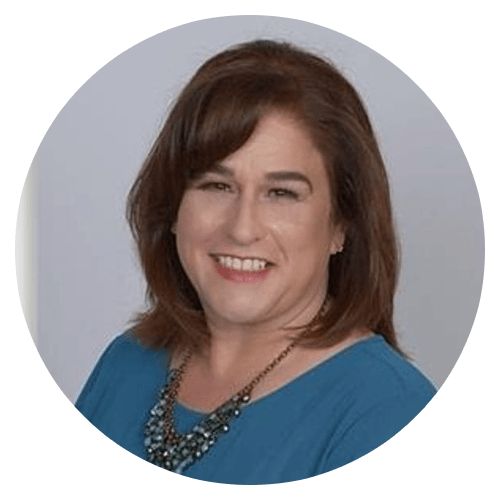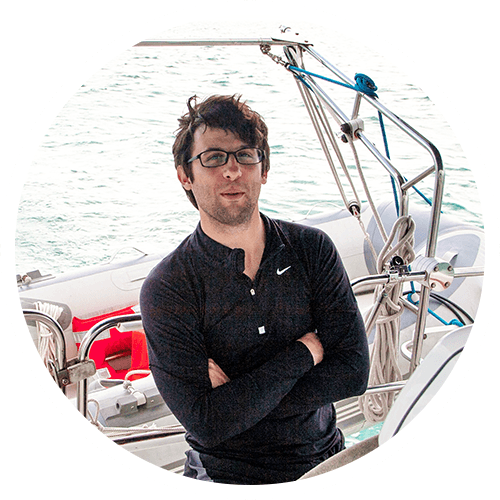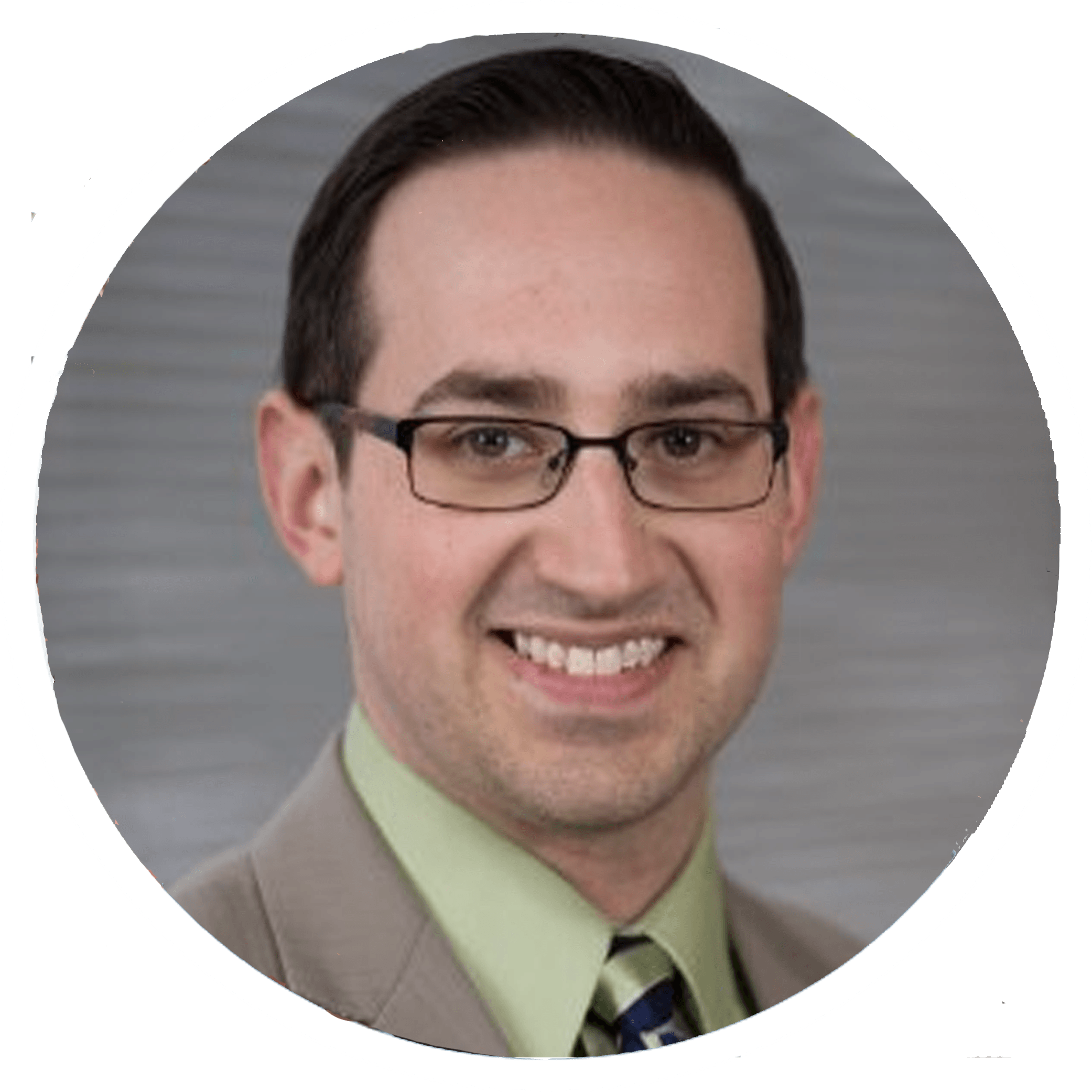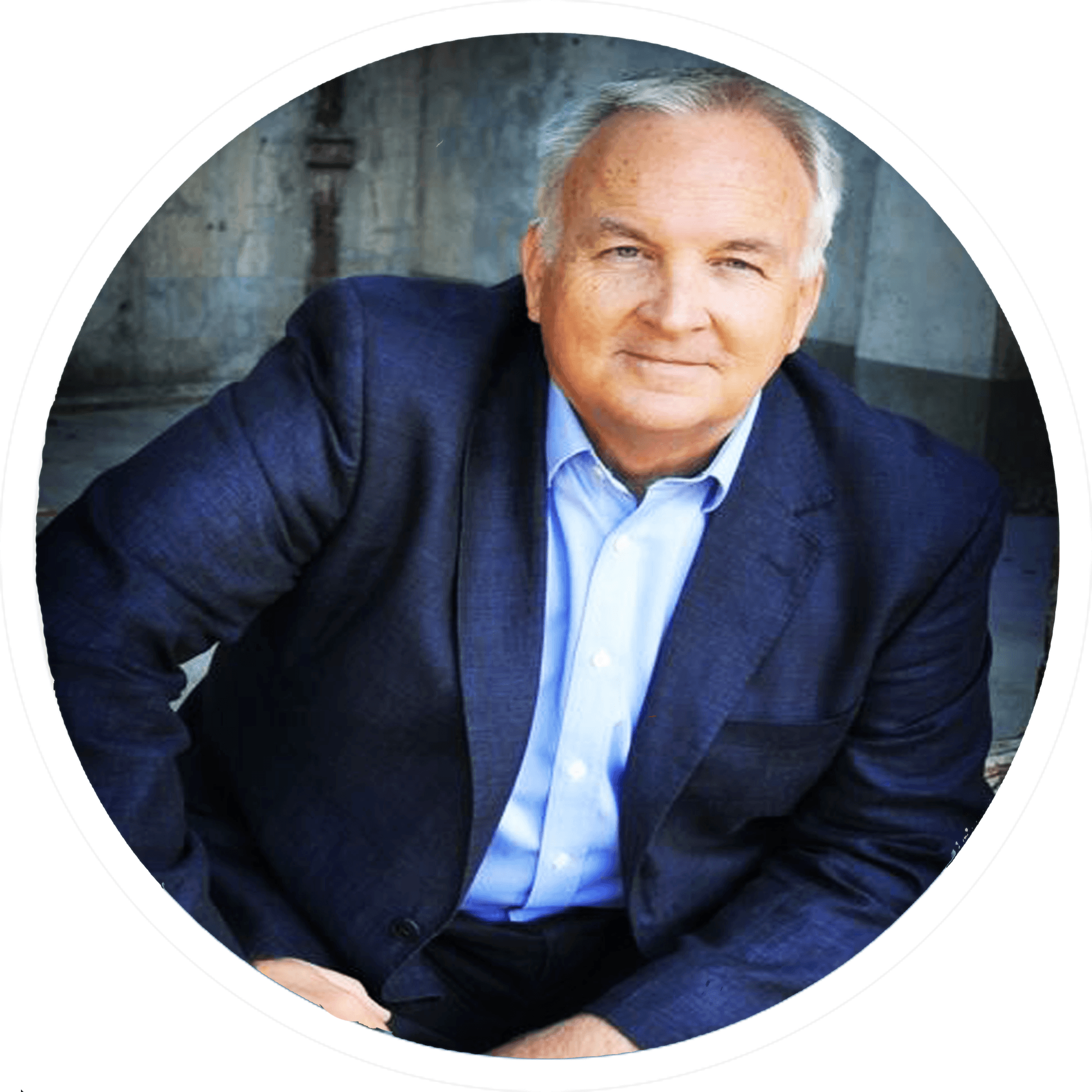No matter how hard we try, we can’t seem to fit more than 24 hours in a day.
To be at the top of your freelancing game, you need to dedicate 8 of those hours to sleeping.
If you’re finding the remaining 16 hours of your day seem to be slipping away and leaving you with tight deadlines, little to no down time, and a lack of focus, I know just what to diagnose you with:
Virtual Time Vampires.
They’re pesky, highly personal and individual afflictions found in your browser, but I’m happy to say that they can be treated.
Below you’ll find 25 remedies to help you fight off the time vampires, create better work, have more time to relax, more focus, and best of all, give yourself an instant raise with every single one of your clients at once – without a single negotiation.
Social Media Management:
1. Kill Newsfeed
Is Facebook drowning your good intentions with it’s siren song? Need to use it for business but keep getting sidetracked by adorable cats and unbelievable stunts?
Kill Newsfeed has you covered, by doing exactly what it’s name suggests.
While enabled, every time you open Facebook, it will look like this:
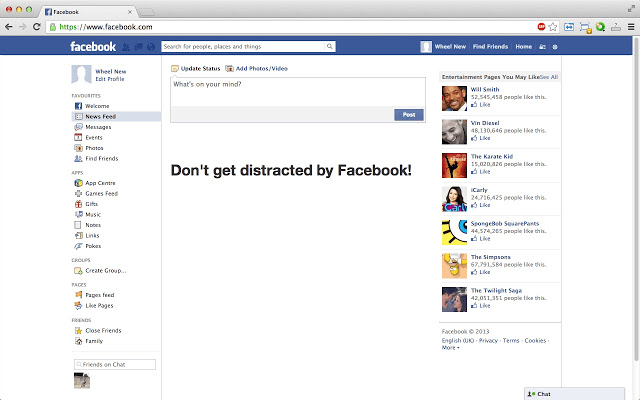
That’s right – you’ve got nothing in your newsfeed.
Which means no distractions and more focus on your research, social media management, marketing, etc.
2. Remove Recommendations Youtube VK Facebook
Similarly, if instead of Facebook, you find yourself sucked into the dark depths of a Youtube whirlpool, Remove Recommendations will keep you from spiralling through suggestion algorithms and being lured away from the topic at hand.
Here’s what your YouTube home page will look like:
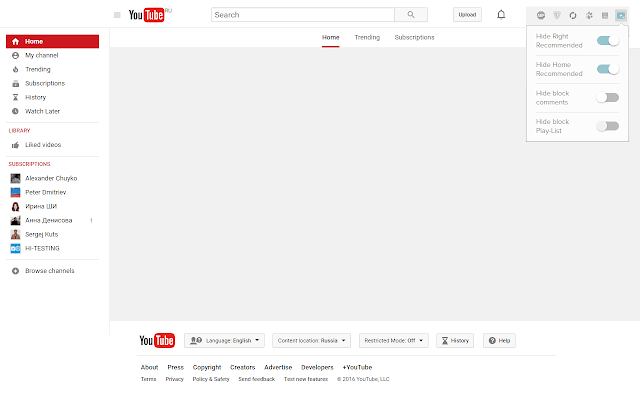
And here’s what it looks like when you start watching a video:
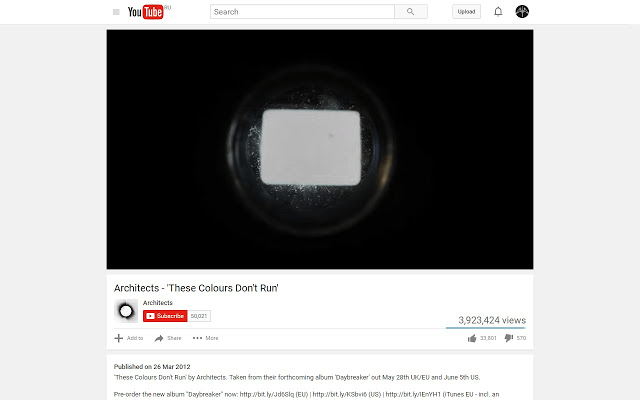
It’s now that much harder to procrastinate whatever task you’re supposed to be doing, and easier to get your research done.
2.5 Hide YouTube Comments
As a bonus, to really hone in and make sure you don’t have any possible way to get distracted by outside nonsense or negativity while you’re on YouTube, install Hide YouTube Comments.
That way you don’t have to resist the flame war drama or get your day dragged through the mud by a random, ignorant stranger on the internet.
3. StayFocusd
If the last two options were a little too Spartan for your liking, try budgeting out the hours of your day and then using StayFocusd to keep you from visiting your favorite distraction sites for any longer than you mean to.
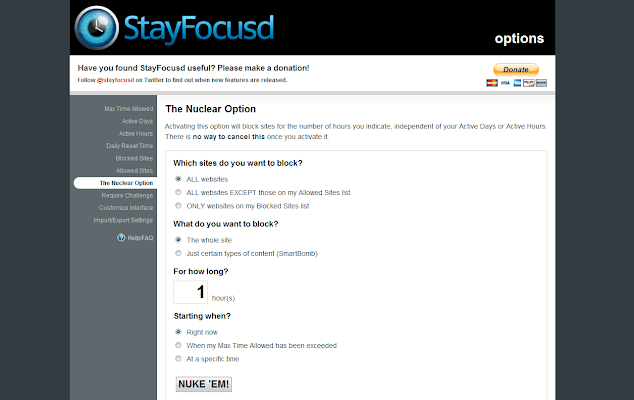
Once you hit the amount of time you’ve given yourself on a particular site, StayFocusd locks you out for the rest of the day, ensuring the only thing you can do on your computer is the work you’ve been procrastinating.
4. Timewarp
For even more flexibility, you can try Timewarp. This extension allows you to set three different kinds of “wormholes” depending on how stern of a reminder you need to get back to work.
You can set up a redirect, which means any time you try to visit a specific site, like YouTube, you’ll be redirected back to your email inbox, Google Drive, or other business oriented site of your choosing.
The Quote wormhole displays a motivational quote of your choosing whenever you try to visit a non-productive site, and the Timer wormhole puts a timer somewhere on the page to quietly remind you how long you’ve been scrolling through cat videos.
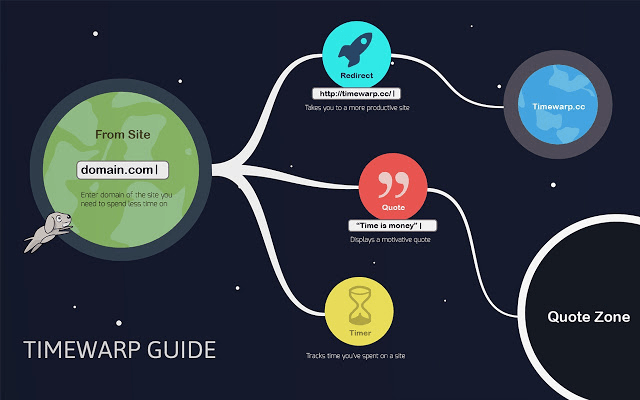
5. Strict Workflow
For a bit more structure to your day you can try Strict Workflow, which uses a Pomodoro-style workflow.
Once you start the workflow timer, you won’t be able to visit distracting sites until 25 minutes of work time have passed and a 5 minute break timer starts.
You can also customize which sites are blocked during your work timers, and then simply rinse and repeat the intervals until your work for the day is done.
Time Management:
6. Productivity Owl
If you’re prone to taking your time because you can, but know you should be working faster, the Productivity Owl may be for you.
Another timer style extension, this owl sits in the bottom corner of all your pages and counts down a set amount of time you are allowed to be there. Once the timer reaches zero, the owl will close out your page.
You can whitelist particular sites and the owl will never close them on you, and you can also schedule in set break times where the owl will overlook your virtual meanderings.
But during work time, the Productivity Owl is a reminder to keep plugging through it and gives a consequence if you don’t. It also helps to gamify your work a little and make it more engaging on days where you’re just not feeling it.
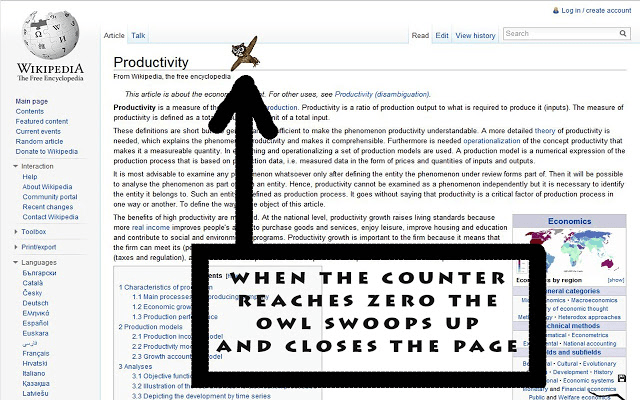
7. RescueTime
Maybe you aren’t wasting time on Facebook or YouTube, but you still can’t figure out where it’s all going.
RescueTime can help.
It tracks all your time in Chrome and sends out daily, weekly, or monthly reports to help you get a clear idea of where you’re losing time, without directly interfering in your tasks like some of the other options we’ve included.
It also has a feature that detects and stops tracking times you’re away from the computer while it’s still on, and will categorize your time and certain sites by how productive they are.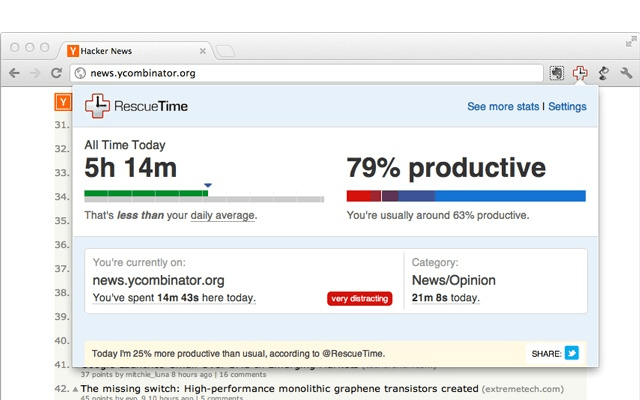
8. Forest
This extension gamifies your time blocking by challenging you to resist visiting any blacklisted, distracting sites for 30 minutes while your baby seed grows into a full-grown tree.
Instead of negative reinforcement, this uses positive reinforcement to give you a little extra motivation to stick to your time blocks.
So if you chafe under rules and restrictions and immediately get the urge to stick it to the man when an extension tries to tell you what to do, Forest might be just what you need to start taking control of your day.
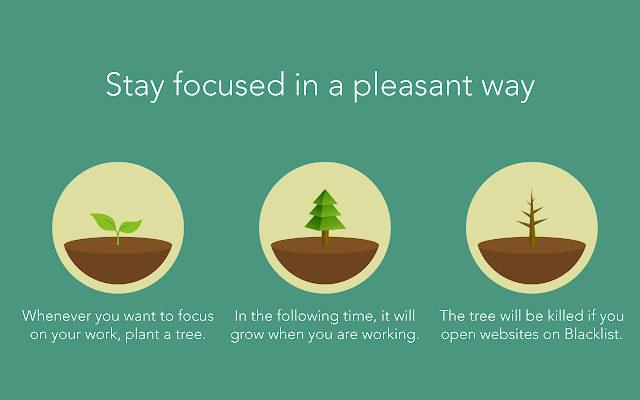
9. Marinara Pomodoro
Customize your own Pomodoro style and track your progress and history with the Marinara Pomodoro extension.
This extension keeps it simple while allowing you to customize your Pomodoro block lengths to better suit your individual needs. It also adds a ticking timer to remind you when you’re on the clock and motivate you to press on and work harder.
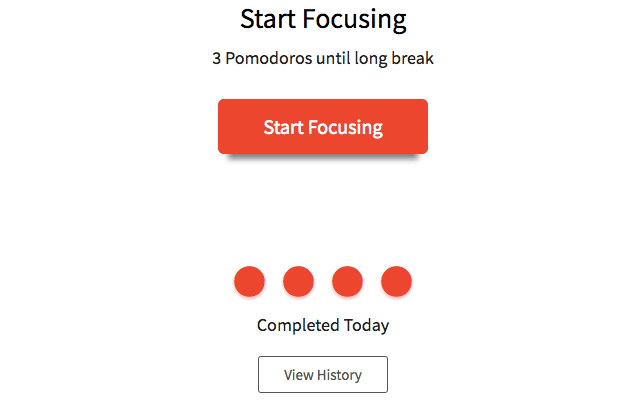
10. DayBoard
You might be losing track of time because you’re losing track of your priorities and trying to do too much at once.
If that’s the case, you need a limited to-do list that’s capable of following you around and reminding you what those priorities are.
That’s Dayboard.
Every time you open a new tab, you’re reminded of your five real priorities for the day to help you keep perspective and spend your time more wisely.
Other and Outside Distractions Management:
11. Momentum
Momentum acts like a Chrome based personal assistant.
Each time you open a new tab, a soothing and immersive productivity center is created by displaying a daily focus, to-do list, motivational quote and photo, and the weather.
The Plus version also integrates with other Productivity apps such as Asana and Trello to help you keep everything in a central location for quick and easy access and reminders.
12. Noisli
If too much, or not enough, background noise is a concern for you when you’re working, Noisli will help you create the ultimate productivity environment by letting you create and listen to your favourite background sounds anywhere and anytime.
This is especially great if you don’t have a private working space yet, or need to work while you travel.
A unique perk is that you can create your own favorite noise combinations for specific and different tasks, and select them as you change tasks throughout the day to ensure you have the right ambience for each individual job.
13. Nimbus
Especially great for creatives, Nimbus is a screen-sharing extension that allows you to select specific aspects of your screen to share, blur sensitive information, and write or draw overtop of the video image.
This lets you explain and share any feedback, ideas, or suggestions in a quick and visual way when you’re talking to prospects and clients.
It also lets you upload and share the captures quickly via links and third party integrations, as well as watermark your screen shares to ensure less savory folks aren’t taking credit for your genius.
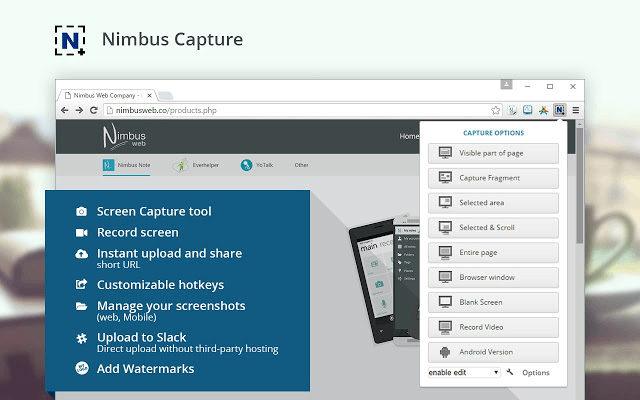
14. Grammarly
If the grammar nazi’s got you down and you’re losing time looking up the right words or correct spellings, Grammarly will help you communicate confidently and clearly.
On top of regular spelling and grammar checks, it can detect misused words even when they’re spelled right, such as lose/loose, affect/effect, lie/lay, and there/their/they’re.
Grammarly will keep an eye on your writing anywhere on the internet, so long as you write within Chrome, and will even suggest better words to help you sound extra professional (when you want to), so you don’t need to spend valuable time worrying about spelling and word choice.
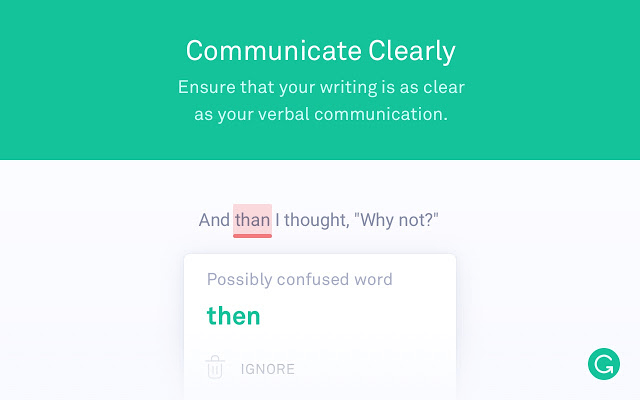
15. ezLinkPreview
ezLinkPreview lets you avoid losing time and information by clicking through links that lead to rabbit holes or distractions.
This extension lets you preview the content on the other side of a link, so you always know what you’re about to get into and whether it’s what you’re really looking for.
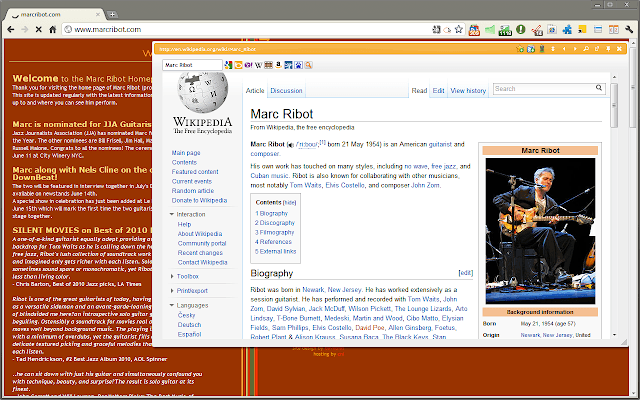
15.5 HoverCards
HoverCards does the same thing, but strictly for social links. This makes it great for prospecting as it displays related profiles and even email addresses in some profile link Hovercards.
It also lets you watch full YouTube videos without leaving your current page.
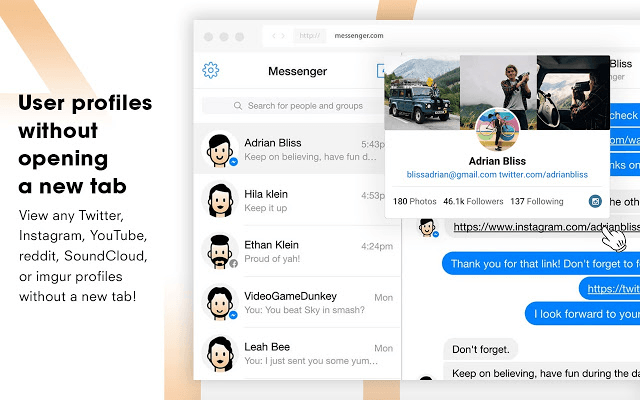
Virtual Workspace Management:
16. Taco
Pull all your work related tasks and items from across the web into your new tab page with Taco.
Taco integrates with established productivity apps and pulls from them all to create one streamlined tasks page to keep you on track with deadlines and priorities.
This is especially helpful when different clients prefer different productivity managers or apps as it puts all of your existing projects in one central place for a holistic view.
17. Save to Pocket
Particularly handy for research organization, this extension lets you save a web page with one click of the toolbar button and organize your storage pocket using tags.
Save research materials, or just something cool you want to read later while you aren’t working, and access them from Chrome on any device when you’re ready.
Even better, this means you can return to previous research within your niche for future projects, saving you time when you’re working on similar topics or need particular statistics or references.
18. OneTab
Another great way to organize research or particular client resources is OneTab.
This extension lets you convert all your currently open tabs into a list, which you can then restore individually or all at once later on when you need them again.
Doing this can also speed up your browsing experience by effectively closing all the tabs, without losing them for your use later, and is a great way to declutter your browser when you need it for work while keeping other tasks or activities on hold.
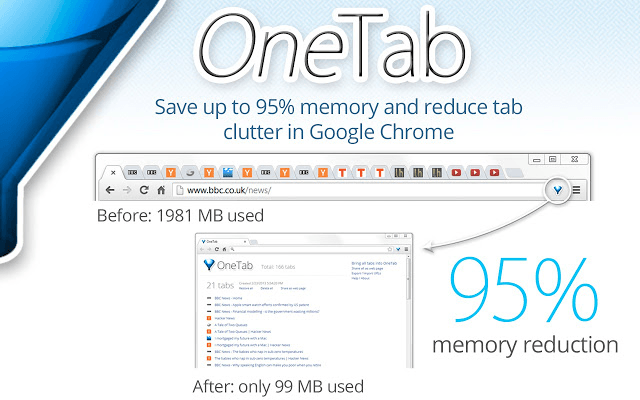 19. LaterBox
19. LaterBox
This is for the creatives who often get their best ideas at the worst times.
LaterBox is another new tab extension that turns all new tabs into to-do list reminders, with the unique feature of the “LaterBox” at the top.
Whenever a random thought, task, chore, or idea strikes you, instead of acting on it or trying to write it down on scrap, you type it into the LaterBox.
At the end of the day, outside your working hours, LaterBox sends you a summary email with all your random thoughts so you can take any necessary actions at a more appropriate time instead of derailing your productivity.
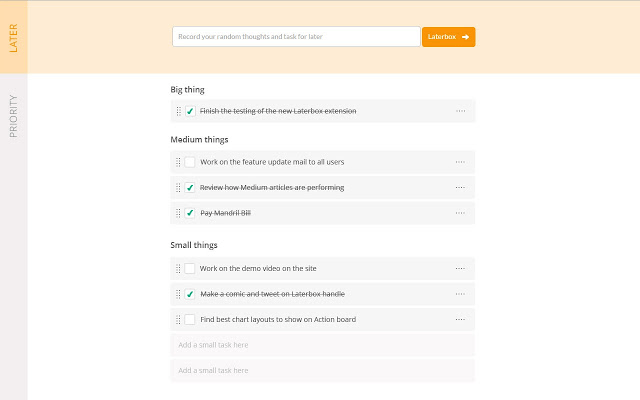 20. Extensity
20. Extensity
By now your browser bar is probably chalk full of extensions and you’re wondering how you could possibly keep track of all these different tools and make real use of them.
Well there’s an extension for that too!
Extensity is an extension manager that gathers up all the toolbar extensions you have cluttering up your search bar space and lets you easily choose which to turn on or off when you want.
It also lets you set profiles with specific extension sets, allowing you to easily enable your “Work” extensions all at once when it’s time to focus, and then turn them off when you’re ready to relax.
This also optimizes your computer speeds by not loading certain extensions at the wrong or unnecessary times.
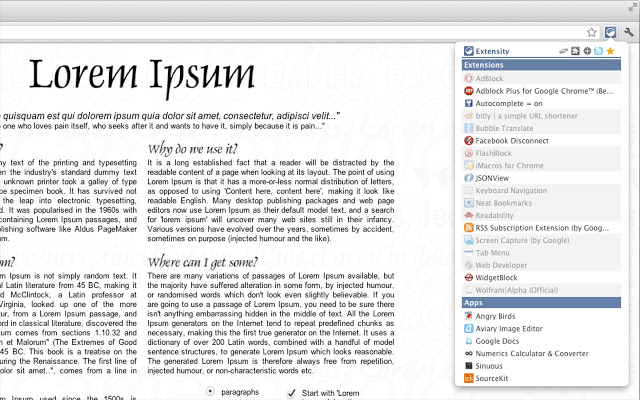
Marketing Management:
21. Boomerang for Gmail
Make your email a more productive place for marketing with the Boomerang extension.
It’s full of nifty tools to help you track your marketing efforts, like read receipts that take into account the consent of the receiving party, as well as boomeranging emails back into your inbox later on to ensure you don’t miss them or miss following up on them.
You can also schedule emails to be sent later.
Most interestingly is the “Pause Inbox” feature, which allows you to stall all incoming emails while you work on something else, and receive them only when you’re ready for them.
This keeps you from getting distracted by new emails while you’re composing your own or organizing your inbox.
22. SimilarWeb
Supercharge your prospecting and marketing efforts with instant traffic and engagement data on any web page connected to Google Analytics, via the SimilarWeb extension.
When there’s enough data, this extension can tell you traffic sources, site rankings, and global search demographics, organic keywords and top referring sites, among many other things.
But most importantly for a freelancer looking to market themselves, it’ll give you a list of similar websites to help you find more leads in the same niche.
23. Hunter.io
Another great tool for tracking down leads to get in touch with is the Hunter.io chrome extension.
Visit any web page and click the extension icon in your toolbar to bring up a list of email addresses associated with that site as well as a suggestion for the most common email address format.
That should help you narrow down who to reach out to about offering your services without the time-consuming internet sleuthing, and make your cold emailing that much more effective.
24. Mozbar
This is another great tool for prospecting as well as marketing yourself because it lets you deep-dive into the SEO keywords and link data for a website, determine their best performing inbound links and content, and what their audience is searching for.
Alternatively, you can use this information from your competitors to help yourself stand out from the crowd and produce better, more attractive content for your audience.
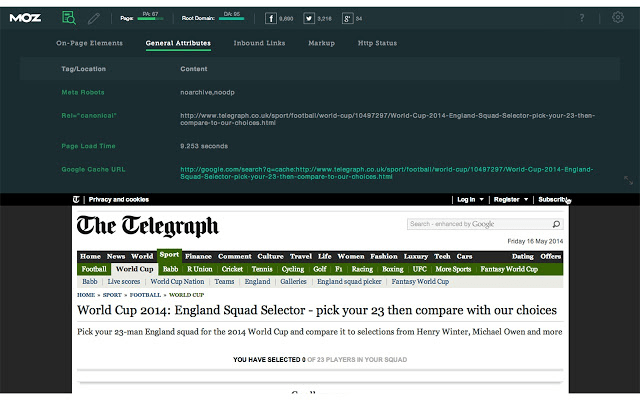
25. Gmelius
This email productivity extension turns your inbox into a productivity hub with extended features including automated follow up emails, email tracking, sequences, turning emails into to-do tasks, kanban boards, shareable templates, and team functionalities.
It’s like Asana and Boomerang had a baby.
However, the best feature to help you with marketing is automating your follow ups based on whether or not the previous email has been read, with the sequences feature.
This can save you a ton of time and give you another shot at starting a conversation with a lead, especially if you have a hard time remembering or motivating yourself to follow up.
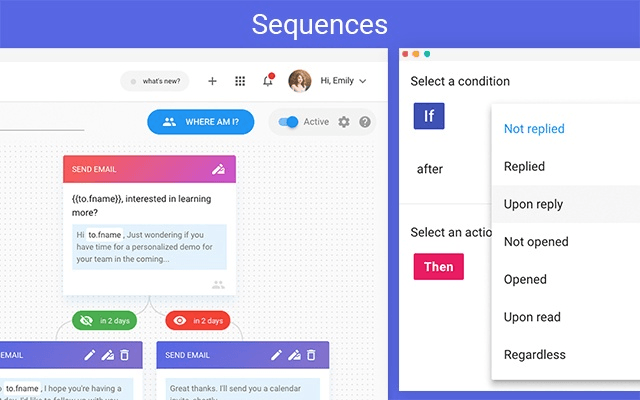
To Sum Up:
There are many virtual time vampires out there ready to sap your productivity and limit your profitability.
But with the help of a few smart tools, you can slay those vampires, give yourself a raise, and have time to take advantage of the freedom being a freelancer provides.
Try out any of these extensions to help you battle your particular productivity problems and up-level the quality of the work you do for others, as well as how much you earn.
And for help with the bigger, more complicated time vampires in your life, check out Mike’s three part series on Slaying The Time Vampires, where he tackles difficult clients and proper boundary building.
We Can Help:
If a few extensions aren’t enough to help solve your freelancing business problems, you might need to take a look at your foundations.
If you don’t build your business on the right foundations, no amount of productivity hacks or helpful extensions will give you your life back – you need a bigger, better tool for that job.
Jump through here to learn more about how The No Pants Project helps you build a lifestyle business around your life, instead of fitting your life in around your business, with a suite of tools, guidance, and hard-earned freelancing wisdom.